| |
| Introduction |
|
|
| The computer industry changes constantly, and therefore, can be confusing. What you buy today will inevitably be outdated tomorrow. It is impossible to stop obsolescence! However, you can buy a computer with the thought of delaying the process, by focusing on expandability as new programs and hardware are offered. For most small businesses and home users, you want a computer that will meet your needs for about 3 to 5 years, and not much more. For people riding the cutting edge, computers can be updated every 6 months to a year. Basically, when the software you use and the skills you have out grow the computer, get a new one. Regardless of whether you are buying a used or a new computer, this little guide has some useful information.
 When buying my laptop and desktop, I placed the greatest weight for consideration on customer service and technical support. Since most of the other options are standard among different laptop companies, this sets one manufacturer above the rest. Just like test driving cars before you purchase, it is also a good idea to go "test drive" computers at stores BEFORE buying. Test speed, screen types, mice, keyboard layout, and other features. Below are items to consider when purchasing a laptop or desktop. When buying my laptop and desktop, I placed the greatest weight for consideration on customer service and technical support. Since most of the other options are standard among different laptop companies, this sets one manufacturer above the rest. Just like test driving cars before you purchase, it is also a good idea to go "test drive" computers at stores BEFORE buying. Test speed, screen types, mice, keyboard layout, and other features. Below are items to consider when purchasing a laptop or desktop.
Return to the Top
|
|
| |
| |
| |
CPU or Processor (bus speeds and fans too!)
|
|
|
|
|
|
Buy Intel CPU's in a laptop because they handle the heat fluctuations better than AMD, the other main CPU manufacturer. However, AMDs have long held the market for gamers. Recently AMD chips for desktops have had great ratings with much improved heat handling. Each of these companies have different CPU models. It will cost more for the newer CPUs, but they typically have more speed, or in the case of laptops, help the battery last longer.
 Current main CPUs available: Current main CPUs available:
Intel: Pentium IV 1.3 to 3.6 Ghz (a bit more robust than Celeron), PIVs greater than 2.66 ghz have HT or Hyper Threading technology (basically it's like having 2 CPUs for the one), Celeron D (good for business applications), Xeon (often used in servers or video editing machines), Pentium III (older model, but works solid for linux servers). Pentium M is common for laptops (helps the battery last longer).
AMD: Sempron 2200 to 3300, Opteron, Duron (much like the Celeron, but an older AMD chip), Athlon (AMD's model match to the Pentium III).
Be sure the motherboard also has a larger bus speed, which simply means that instead of having a few lanes to move traffic, or information, the larger number allows for more traffic to flow. Make sure also that the mother board bus speed matches the CPU bus speed. If the the CPU runs at a lower bus speed than the motherboard, this too will cause a traffic jam, greater heat, and more headaches. So make sure the CPU's abilities match the motherboard capabilites.
Current main bus speeds:
Speeds: 400, 533, & 800mhz
I prefer AMD CPU's in desktops. They typically test faster than Intel chips, and since the fan cools the chip constantly, they are fine in desktops.
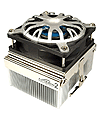 Make sure the fans that cool the CPU operate well. Fans can have bearings, copper heatsink, adjustable speeds, brushless, quiet, aluminum, and more. Bearings are always better than brushless. Don't cheat on the fan! Hot CPU's and poor cooling systems lock up computers and cause inconsistant behavior (sometimes failing fans have symptoms that look like hard drive failure). Make sure the fans that cool the CPU operate well. Fans can have bearings, copper heatsink, adjustable speeds, brushless, quiet, aluminum, and more. Bearings are always better than brushless. Don't cheat on the fan! Hot CPU's and poor cooling systems lock up computers and cause inconsistant behavior (sometimes failing fans have symptoms that look like hard drive failure).
Return to the Top |
|
| |
| |
| |
| Screens or Monitors |
|
|
|
|
| Newer Laptops (since about 1997) have XGA or TFT screens. Should you have the option to buy a used laptop, the following information will be helpful. In laptops, I highly recommend XGA active matrix or TFT (currently two types: SVGA or XGA TFT). A good screen makes the difference in a pleasant or horrible experience with laptops. Active matrix is much brighter, easier to view in lighter areas, and better for viewing at an angle. As far as screen size is concerned, don't pay extra for a big screen unless you really need it. The main color screens on laptops in order from worst to best are DSTN (dual scan -much older type, but can't be seen from the side), HPA (high performance), and TFT (active matrix - new laptops today). Prices vary dramatically just based on the screen size.
Main laptop screens available wide screen, touch screen, XGA; sizes range typically from 14" to 17."
Test drive desktop monitors at stores to see which one feels comfortable on your eyes. Remember, you're looking at this screen for hours. There are many options now, including flat panel screens (digital and analog), as well as the standard SVGA monitor that varies in screen size and desktop real estate. The bigger the screen and the type of screen; the bigger the bill. Most computers do not have a monitor card that will connect with a digital monitor.
Return to the Top |
|
| |
| |
| Battery life and power source |
|
|
|
|
 Ninety percent of laptop users spend most of their time using the power cord, so don't spend extra for a battery pack if you're not going to use it regularly. Lithium Ion last longer than NiCad. Most laptops have a power supply can operate with 110-240 volts of power for different countries and fluctuations (but double check). Ninety percent of laptop users spend most of their time using the power cord, so don't spend extra for a battery pack if you're not going to use it regularly. Lithium Ion last longer than NiCad. Most laptops have a power supply can operate with 110-240 volts of power for different countries and fluctuations (but double check).
The CPU, monitor, and battery supply are a permanent part of your laptop. Your desktop CPU and monitor can typically be upgraded, but check to make sure with the sales man before purchasing. The items below offer some flexibility and growth as new programs and better hardware are developed for both the laptop and the desktop.
Return to the Top |
|
| |
| |
| |
| |
| Hard drive |
|
|
|
|
 Laptops generally sell with at least 40 GB (gigabytes) of space or more while desktops range from 40 to 80 GB. Newer programs tend to require more space and are growing, so I'd recommend at least a 60 GB hard drive in the laptop and a 120 GB in the desktop. Laptops generally sell with at least 40 GB (gigabytes) of space or more while desktops range from 40 to 80 GB. Newer programs tend to require more space and are growing, so I'd recommend at least a 60 GB hard drive in the laptop and a 120 GB in the desktop.
It's rare to fill the entire hard drive unless you work with graphics, multimedia, or large databases. Upgrading to a new or larger hard drive is cheap and common both in laptops and desktops.
Return to the Top |
|
| |
| |
| |
| |
| |
| |
| |
| RAM |
|
|
|
|
|
The amount of Ram you have and the type will speed a computer dramatically. You will notice the difference when starting programs, and sometimes surfing the net. My thoughts ... the more the merrier, just make sure your mother board can handle the more and the speed.
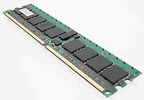 Current main ram: DDR Dimms PC 1600 to PC 4600 and RDram Rimm (not as common) Current main ram: DDR Dimms PC 1600 to PC 4600 and RDram Rimm (not as common)
(speeds range from 200 mhz - 800 mhz,
the larger number is better)
Start with a minimum of 256 mb of RAM, 512 is fine for business application, 1GB minimum for video editing and more intense applications.
Return to the Top |
|
| |
| |
| CD, CD-RW, DVD and floppy drives |
|
|
|
|
On laptops, having the CD drive built-in offers a noticeable amount of convenience. If it is not built in, you will be lugging an extra piece of equipment. Side loading CD drives (the door opens to the side of the laptop) are easier than front loading. Imagine the laptop, on your lap, and the drive door needs to open.
 The CD-RW drive makes a terrific back up system, and much better than the Zip and tape drives in both ease of use and price per Mb. Most laptops come with a DVD/CD-RW. The upgrade option is the DVD writer. DVDs hold more information but aren't always compatible with other DVD drives. So if your laptop DVD-RW dies, and you purchase an external drive, will you be able to read your past DVDs? The CD-RW drive makes a terrific back up system, and much better than the Zip and tape drives in both ease of use and price per Mb. Most laptops come with a DVD/CD-RW. The upgrade option is the DVD writer. DVDs hold more information but aren't always compatible with other DVD drives. So if your laptop DVD-RW dies, and you purchase an external drive, will you be able to read your past DVDs?
Floppy drives are being phased out. If you want a floppy drive, you probably need to ask for it. Another option is to buy a USB floppy drive for $10-15 and avoid paying $50 from a big company to have them install it.
Return to the Top |
|
| |
|
|
|
| Modems and Network Cards |
|
|
|
|
 On a laptop and desktop, modems are usually built in with a baud rate of 56k. On a laptop and desktop, modems are usually built in with a baud rate of 56k.
Network cards
If you have DSL or Cable high speed internet, you should have an ethernet network option. This is common, but alway ask.
 Wireless network cards are the craze now. The speeds keep getting faster and the costs keep dropping. To have a wireless network option built into a laptop or a desktop depends on price. If it costs $50 for a wireless PCMCIA card or USB option, and the company you buy the laptop from wants to install a wireless card for $100, well the choice is up to you. Wireless network cards are the craze now. The speeds keep getting faster and the costs keep dropping. To have a wireless network option built into a laptop or a desktop depends on price. If it costs $50 for a wireless PCMCIA card or USB option, and the company you buy the laptop from wants to install a wireless card for $100, well the choice is up to you.
Don't let the 802.11 scare you, it's wireless networking. The larger the mbs the better the speed and usually the range.
Current main wireless speeds: A (54 mbs - 5 ghz band width), B (11 mbs), G (20+ mbs), G enhanced (108 mbs), (B, G are in the 2.4 ghz bandwidth.)
Return to the Top |
|
| |
|
|
|
| Sound Cards |
|
|
|
|
A standard feature in laptops and desktops.
Return to the Top |
|
| |
|
|
|
| Irda or Infrared port |
|
|
|
|
Being phased out in laptops. Remember, your PDA typically transfers information to another PDA using an IRDA port.
Return to the Top |
|
| |
|
|
|
| PCMCIA slots |
|
|
|
|
 (pcmcia card) (pcmcia card)
Another standard feature in laptops that has not changed much compared to other features. Typically, a laptop should handle 2 type II or 1 type III PCMCIA card at a time. You can add many other items to the laptop via cards that use these slots. Items can include but are not limited to scanners, extra drives (ZIP, CD, hard drives, floppy, DVD, Magneto Optical, etc.), network card, modem (if the speed increases - this is good), and more. It is extremely rare to have more cards needed at one time than the slots can handle.
For desktops, check to see how many open bays are available, and how many PCI slots are available AFTER all your features are installed. This will make a difference should you choose to expand later. PCMCIA in a desktop is not common.
Return to the Top |
|
| |
|
|
|
| Universal Serial Bus (USB) & IEEE 1394 (Firewire) |
|
|
|
|
Relatively standard in laptops and desktops. USB allow for "daisy chaining," or linking many extra items to your computer that can include but are not limited to scanners, printers, extra drives (ZIP, CD, hard drives, floppy, DVD, Magneto Optical, etc.), digital cameras, and more. The USB provides for much needed flexibility. USB offers a higher-speed digital connection than the printer port, and promises a plug-and-play upgrade experience.
Current USB speeds: 1.0 and 2.0 (fastest)
Firewire is the craze since the early 2000's. Some will say firewire is faster than USB 2.0 and others will say, "No way!" I haven't found documentation to prove either and both have functioned wonderfully for me.
Firewire is used to primarily conntect to external hard drives as well as video machines (such as video cameras). Basically, if you want to use your video camera and edit footage, make sure your computer and camara have a firewire (IEEE 1394) port. Most stores do not tell you whether the fire wire is 4 pin or 6 pin. It is ok if your firewire port on your computer looks different than the one on your video camera (usually 4 pin).
Simply buy the right cable. Return to the Top |
|
| |
|
|
|
| SCSI |
|
|
|
|
Similar to the USB in its ability to daisy chain, but much more expensive and faster. Most consumers do not need scsi ports. They are needed when working with hi-end graphics and other technology industrial areas.
Return to the Top |
|
| |
|
|
|
| Video Capture In/Out |
|
|
|
|
 A nice feature when making presentations via projectors, or recording onto or from a VCR or any camera. You can also capture the t.v., DVD, vcr, or any other ntsc/pal format onto your computer for use later. Video capture does not come in all laptops and can be bought as an extra for desktops. A nice feature when making presentations via projectors, or recording onto or from a VCR or any camera. You can also capture the t.v., DVD, vcr, or any other ntsc/pal format onto your computer for use later. Video capture does not come in all laptops and can be bought as an extra for desktops.
Return to the Top |
|
| |
|
|
|
| Software |
|
|
|
|
Bundles: Many PCs come pre installed with additional software that would cost hundreds of dollars if bought separately. The applications run the gamut from financial planners to games, encyclopedias, and educational entertainment titles, but try to get an office suite or an integrated package such as Microsoft Works for basic needs such as word processing or spreadsheets. An operating system (often Windows), at minimum, should come with the computer. This is your operating system, so it is very important to get the CD as well. Some vendors install the program on the computer but do not give you the CD. The original software is better than a re-installation CD.
Current main operating systems (OS's): Windows XP (home and professional), Windows 2000, Linux. (Old OS's still around: Windows ME, Windows 98, and believe it or not, Windows 95 & 3.1)
Return to the Top |
|
| |
|
|
|
| Tech support and Guarantees |
|
|
|
|
Do not settle for less than a 30-day no questions asked return policy, and be sure to check the vendor's policy on bundled software. Some will not let you return the software once it has been opened. Warranties normally run 1 year parts and labor for laptops and desktops, but it is possible to find three years for parts and labor. And be sure to investigate the tech support options and hours. Is having international tech support important? If so, it will limit the laptop companies you buy from. A toll-free number signifies customer service oriented companies as well.
Return to the Top |
|
| |
|
|
|
| Other Items |
|
|
|
|
For laptops: weight, dock ability refers to how easy it is to pull the notebook out and plug it back into its bay (or dock). Not a big issue, if you only do it five times a year or so. If you are doing it on a weekly basis you will want a notebook that -- boom -- you plug in and the monitor, keyboard, etc. are ready to go. Parallel, mouse, keyboard, external monitor, and game ports (for joysticks and other game input devices) should be standard on laptops and desktops.
It is not worth it if you impulse buy and get stuck with something you really did not want. I speak from firsthand experience. Buying a computer is a big decision that should be made with fore thought.
Happy hunting!!
Return to the Top |
|
| |
|
|
|
| |
|
|
|
| |
|
|
|
| |
|
|
|
| |
|
|
|
| |
|
|
|
|
|
|
|
|
